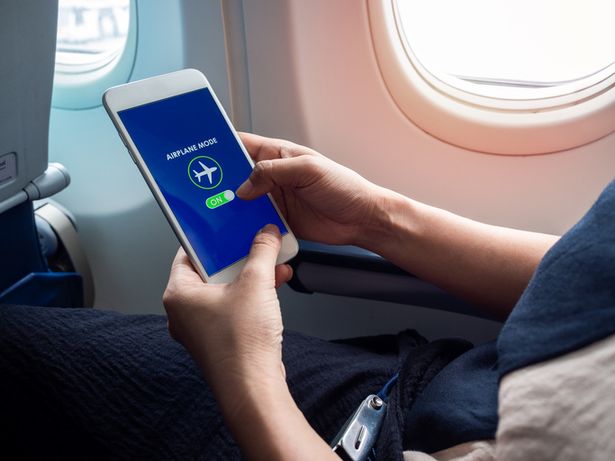Nicole Brewer, 43, an English teacher, travel advisor, and writer who runs the website ILuv2GlobeTrot, initially considered the United Arab Emirates (UAE), namely Dubai, a popular tourist destination for Westerners
A US expat who relocated to Oman 12 years ago has revealed the astonishing amount she spends on her monthly expenses. When searching for a Middle Eastern country to call home, Nicole Brewer, 43, an English teacher, travel adviser, and writer who runs the website ILuv2GlobeTrot, initially considered the United Arab Emirates (UAE), Dubai, a sought-after holiday spot for Westerners.
During her search, Nicole, an English lecturer at the University of Technology and Applied Sciences, came across a job posting for Oman by chance and decided to “give it a go.” Situated in the south-eastern corner of the Arabian Peninsula, oil-rich Oman is an Islamic country that shares borders with the UAE, Saudi Arabia, and the war-torn nation of Yemen to the southwest.
Oman also boasts a sweltering climate, with summer temperatures frequently soaring beyond 40°C. Nevertheless, Nicole feels “very relaxed” there and observed that she wouldn’t have remained in the Gulf nation for as long as she has if it were not for the “good life.”
Nicole, who hails from Detroit, now lives in the historic city of Nizwa in northern Oman and earns $44,000 per year (approximately £32,600).
However, there is another advantage to living there that may appeal to anyone facing high living costs.
She revealed to CNBC Make It‘s Millennial Money series on YouTube: “I am living in a fully furnished, two-bedroom, two-bath apartment, which costs around 250 Omani rials a month, so approximately 650 US dollars (about £480) per month in rent.
“All of my utilities are included, including water and electricity. They even provide internet. The only thing I pay for separately is my mobile phone bill. My biggest expenses are food and taxis because I actually… I don’t drive.”
Going into more detail in the video, entitled I Moved To Oman 12 Years Ago And I Am Never Going Back To The U.S., Nicole explained: “I spend roughly 25 to 30 Omani rials per week on groceries, which is equivalent to about 75 to 80 US dollars (around £55 to £60). I eat out about once a week, if that. So, including that, my monthly food costs come to roughly $400 (around £300).”
As an Islamic country, it’s crucial to understand that Oman’s rules and traditions are vastly different from those in the UK. The Foreign Office emphasises that travellers must show respect for its local faith, laws, customs, and practices.
For instance, holidaymakers and visitors are permitted to consume alcohol in licensed venues, but non-Muslim residents require a licence to drink at home; these permits are not available to non-residents.
Consuming alcohol in public is prohibited, vaping devices and e-cigarettes are banned, and people must dress modestly in public areas. Cross-dressing is illegal, as is cohabiting or sharing accommodation with someone of the opposite sex if unmarried or unrelated.
Drug offences, regardless of the substance, carry severe penalties, including the death penalty. Same-sex sexual activity is also illegal in the Gulf nation.
You can view more travel advice for Oman via the Foreign Office website.