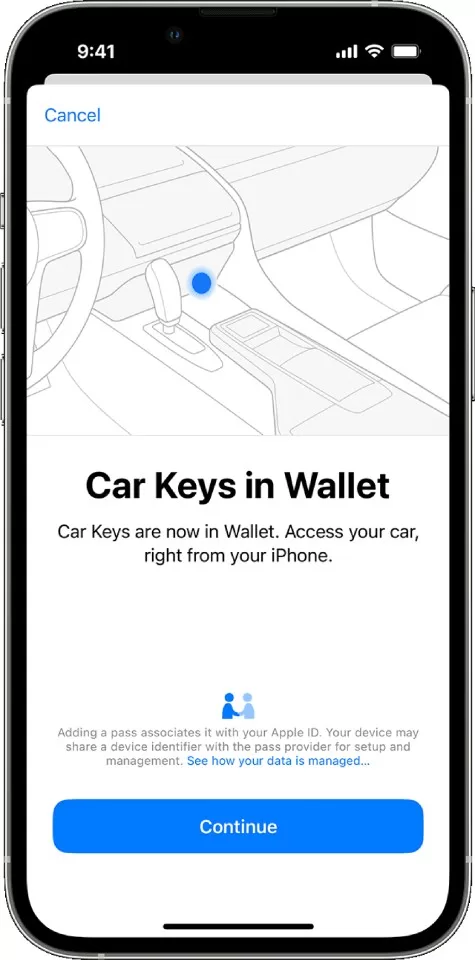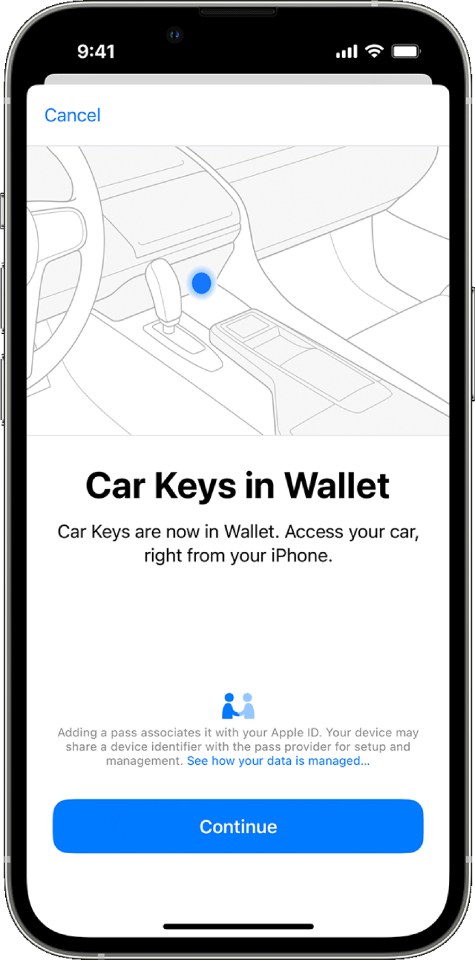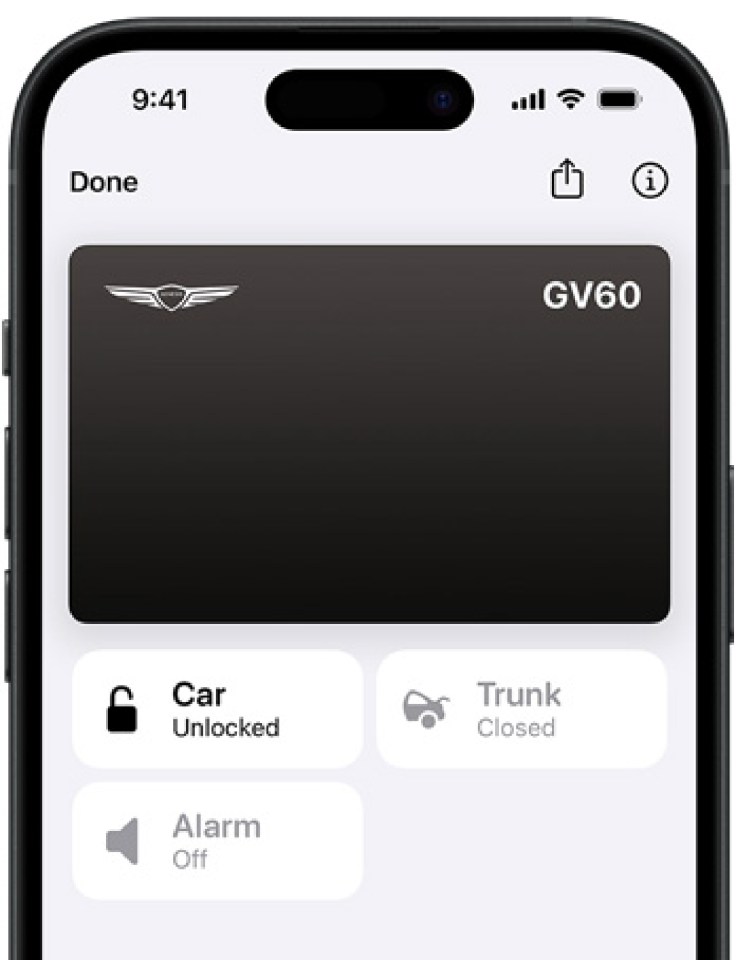IF you have an iPhone then you can unlock, lock and even start cars with a tap.
Millions of iPhone models support the feature – and your car might too.
First you’ll need to make sure that you have a compatible iPhone model.
That means have an iPhone XS or later, or iPhone SE (2nd generation) with the latest version of iOS.
You’ll also need to be signed into that device with your Apple ID.
Then you can begin the process, assuming you’ve got a compatible car.
Sadly Apple doesn’t have a giant list of specific car models that support this feature.
Several car brands have compatible models, including:
- BMW
- BYD
- Chevrolet
- Genesis
- Hyundai
- Kia
- Lotus
- Mercedez-Benz
- Rivian
But you’ll need to check on the car-maker’s website to see if your specific model (and year) of car support the car key.
If it does support it, you can then follow the steps below.
HOW TO ADD CAR KEY TO IPHONE
Your digital car key will be kept inside the Apple Wallet app.
You might have already used that for bank cards, boarding passes for flights, or gig tickets.
Go into your car-makers app and link to your car to it.
Then follow the instructions inside the app to see up a digital key.
You’ll then be sent to Apple’s Wallet app: tap Continue, place your iPhone on the key reader and let it pair with the car.
HOW TO USE DIGITAL IPHONE CAR KEY
Exactly how the virtual key works might depend on your model of car.
For instance, some cars will let you use it to remotely lock and unlock your car.
There’s also an option for Express Mode that lets you use your virtual car key without unlocking your device.
Some car models support “passive entry”, which lets you enter your car simply by having your iPhone with you.
Just approach your car and it should unlock – and re-lock as you walk away.
The options you have will be listed inside the Apple Wallet app when you tap on the virtual car key.
One big advantage of using a digital key is that you can text it to family or pals.
Depending on the model of your car, you may be able to send it through WhatsApp or Messages.
NO BATTERY? NO PROBLEM!
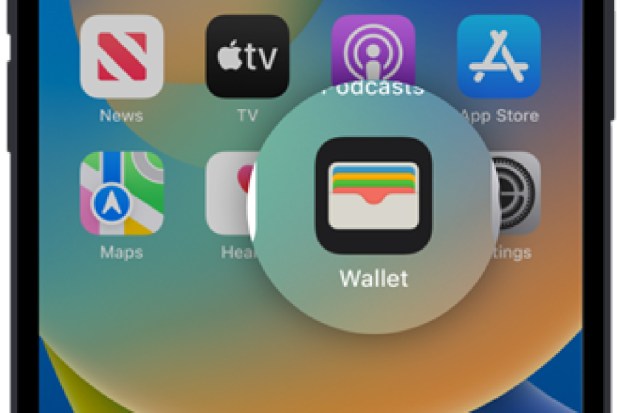
Your car key should automatically set to Express Mode, which Apple says has a huge benefit…
“You may be able to use your Express Mode cards, passes and keys on your iPhone even when your device needs to be charged,” Apple explains.
“With compatible iPhone models, you might be able to use power reserve with some cards, passes and keys that have Express Mode turned on for up to five hours when your iPhone needs to be charged.
“To see the cards, passes and keys available for use with power reserve, press the side button or the Home button when your iPhone needs to be charged.
“However, pressing the side button or Home button often may reduce the power reserve significantly.
“If you turn off your iPhone, this feature won’t be available.”
In fact, it’s even possible to AirDrop a key to someone else nearby.
Just go into the Wallet app, tap the key, and hit the share button.
You can stop sharing your key with people at any time by tapping on the key again, selecting the People button, and hitting Stop Sharing on a specific person.
It’s also worth noting that if you’ve lost your iPhone or it was stolen, you can mark it as lost in your settings.
That means whoever has it won’t be able to use your virtual car key.
However, marking an iPhone as lost won’t stop your shared keys from being used with other iPhones.