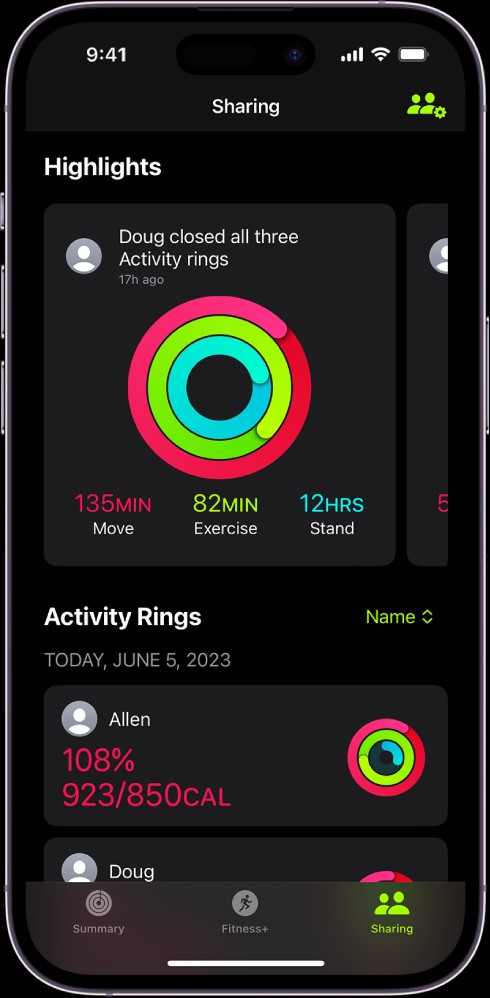It makes it much easier to switch between apps – and totally changes how you use your iPhone.
For many people, moving between iPhone apps means swiping away from one and then tapping on another.
But you can switch between apps with a simple gesture that is easy to miss.
It was shared in a Reddit thread created by someone asking for tips, and received dozens of upvotes.
A user wrote: “This one’s cool: instead of flicking up to switch apps in the main scroll menu, you can swipe on the white home bar left and right and you’ll switch apps from a full screen.”
Try it: look for the white bar at the bottom of the screen when you’re in an app and swipe from left to right.
Note that sometimes it may be a black bar instead of a white bar.
You can quickly move back and forth between your recent apps this way.
And you can also do this straight from the Home Screen, but you’ll need to drag your finger on the very bottom edge of the display.
I-FIND!
Many iPhone fans were totally shocked by the feature.
One wrote: “OMG. I’VE BEEN USING SINCE IPHONE 5 I didn’t know thisssss.”
Another said: “This is legitimately gonna change my life lol.”
One added: “Oh s***. iPhone for YEARRRRS and had no idea. Thanks!”
And one user who already knew the trick wrote: “I go back and forth copying names and emails from screenshots and pasting them in Google sheets.
“And this has saved me so much time over the last year, it’s so fast.”
The feature is much faster than going back to the Home Screen to find your next app.
But it’s only really useful if you’re trying to access recently-used apps – and not finding ones that you rarely open.
KEYBOARD KILLER
There’s also another handy trick for typing that was shared in the thread.
Sometimes it can be difficult to place the cursor on text you’ve tapped out on an iPhone.
This is especially true if you’re trying to drop it in the middle of a word.
But you can actually transform your iPhone’s keyboard so that it works like a laptop trackpad.
Just hold your finger down on the iPhone keyboard’s spacebar and the letters will disappear.
You can then drag your finger around the virtual trackpad to place the cursor with extreme precision.