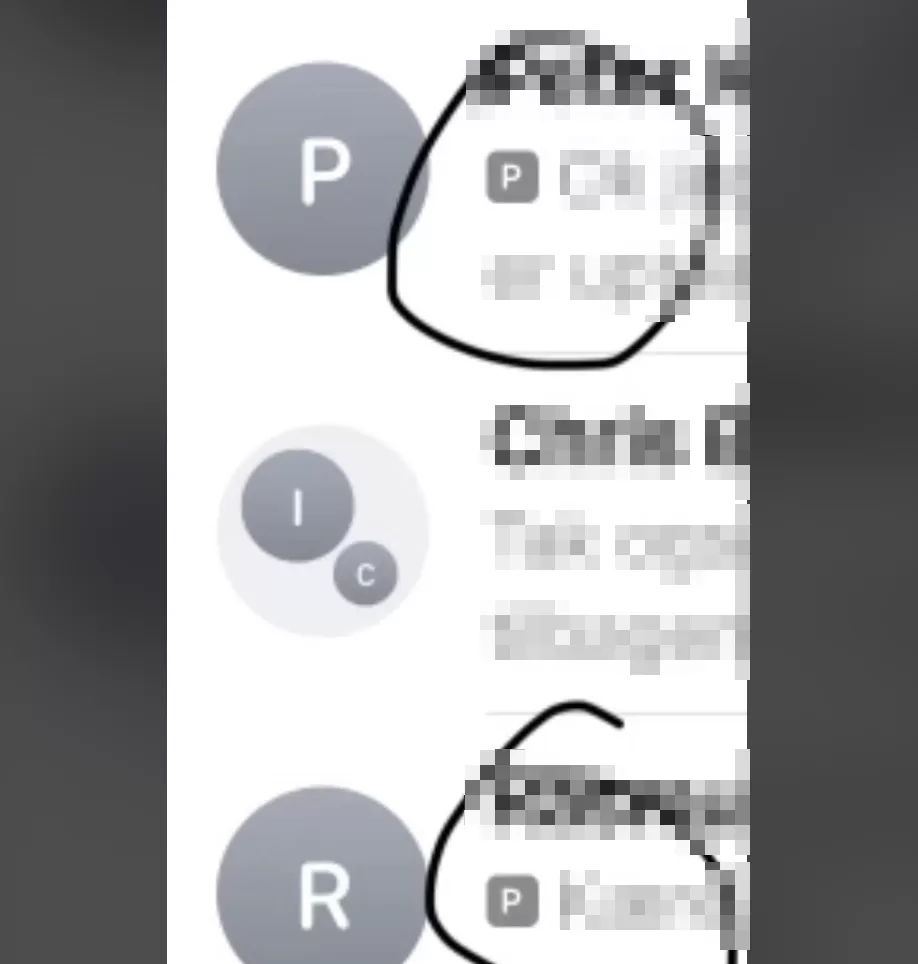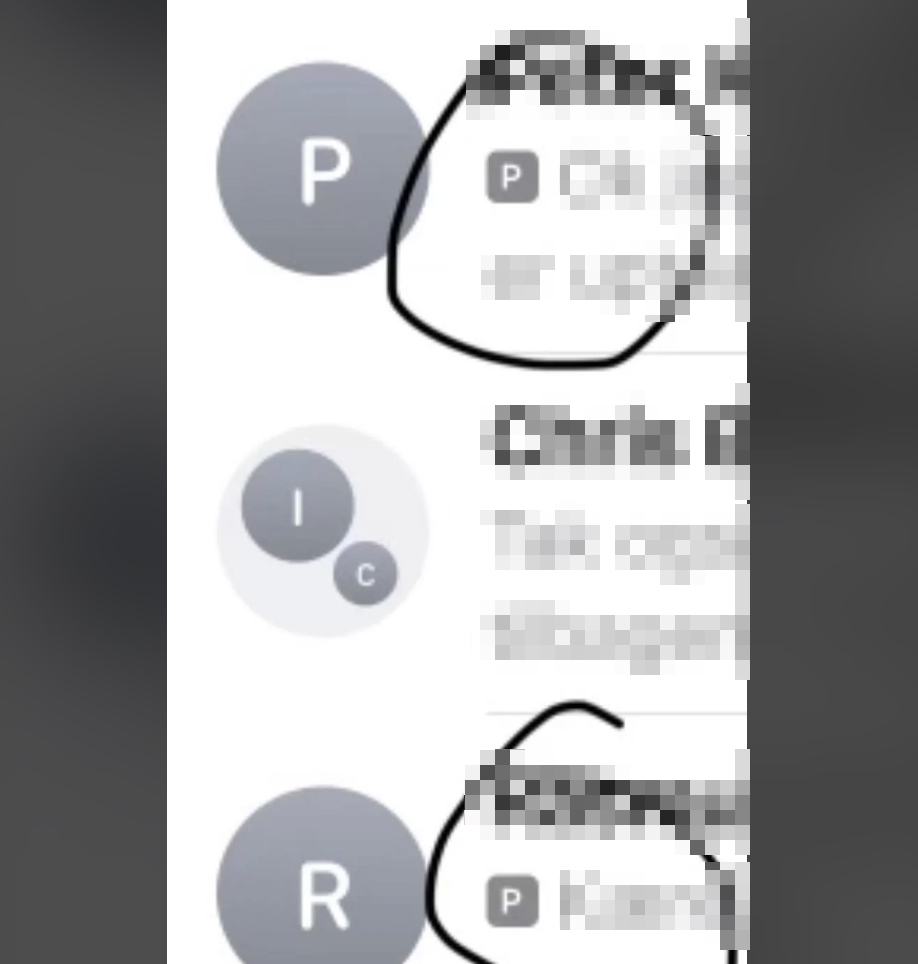The baffled gadget fan spotted the symbol in their Messages app – but couldn’t work out what it meant.
That’s no surprise: it’s not obvious, and only appears for certain iPhone owners.
The user shared a photo of the issue on Reddit, writing: “What does this icon mean? Never seen it before. Might be new, might be obvious, but I can’t figure it out.”
This “P” symbol shows up in a small box alongside Messages chats, and has a very useful meaning.
One savvy user replied: “Dual SIM, it’s telling you what SIM you received that message.”
Another clarified: “Only shows up in dual-sim mode. That’s the first letter of the SIM ‘Cellular Plan Label’ under Settings > Cellular > eSIMs.
“You can change that, by the way. It defaults to ‘Primary’.”
Dual SIM means that you have two SIM cards (which may both be eSIMs) loaded on to your iPhone.
To make sure you don’t get confused about which chats are associated with which number, Apple signifies it with a letter.
So if your main SIM is named “Personal” in Settings then you’ll see a “P”.
And if you had a second SIM named “Work” in Settings, then chats associated with that number would have a “W” next to them.
“Use one number for business and another number for personal calls,” explains Apple.
“Both your phone numbers can make and receive voice and FaceTime calls and send and receive messages using iMessage, SMS, and MMS.
“Your iPhone can use one cellular data network at a time.”
You can only use two different carriers on your iPhone if it’s unlocked.
Otherwise you’ll need to make sure that both plans are from the same carrier.